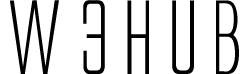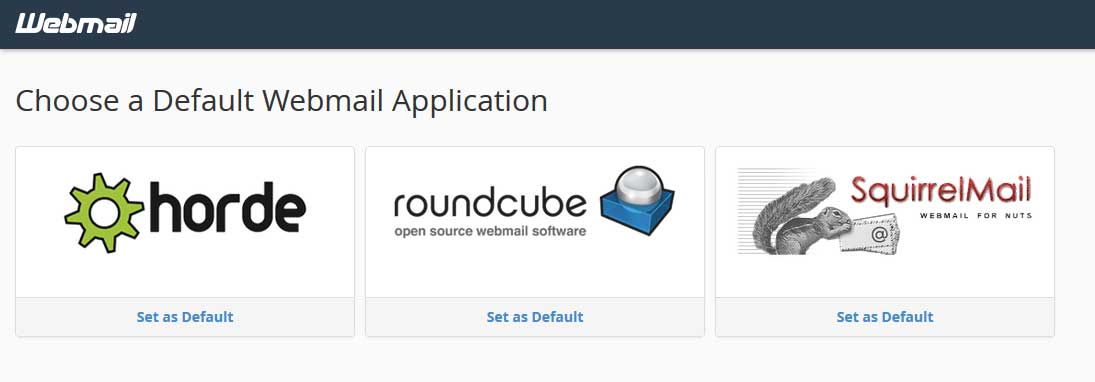Webmail is one of the most commonly used features in cPanel. As opposed to having email delivered from the server to a desktop application, Webmail allows users to check their messages from their browsers. Currently, there are three different Webmail applications available, each with their own subtle differences, but all with the same power to deliver secure email on the web.
Horde
The Horde Project is an open-source development community that is responsible for the creation of countless applications and software systems. Vetted and managed by a Core Team, Horde develops tools with PHP that are valuable for small businesses all the way up to the enterprise level. Their focus on enterprise tools has allowed them to create, not only a popular Webmail application, but also a suite of complementary widgets that do everything from managing calendars, notes, and addresses to standard filtering, message flagging, and the search functionality that comes with many Webmail platforms.
RoundCube
RoundCube is the world’s leading open source Webmail application. This application already has millions of users and the upcoming evolution of their product is guaranteed to garner even more attention from users around the world. While not equipped with as many additional features as Horde, RoundCube is praised for its easy-to-use, drag-and-drop interface. Loaded with the ability to search, flag, and organize your email, it makes perusing and managing your inbox (and outbox) super simple.
SquirrelMail
SquirrelMail is the most stripped down of the three available Webmail applications. While it includes an address book feature, SquirrelMail offers text-only composition and some attachment options in their simple, but effective, email interface.
| Version | Horde Groupware Webmail Edition 5.1.1 | Roundcube Webmail 1.0.6 | SquirrelMail 1.4.22 |
| Application website | The Horde Project | Roundcube Webmail Project | The SquirrelMail Project |
| Interface type |
|
|
|
| Composition features: |
|
|
|
| Organization features: |
|
|
|
| Additional features: |
|
|
|
| Recommended for: | Users who need a full suite of features that includes mobile email access and advanced productivity tools. | Users who need a user-friendly web interface with some additional features available. | Users who need a simple interface with which to read and reply to emails. |