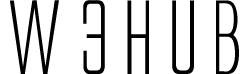Pointing two URLs to the same website is a good way to direct traffic to your site from several different domain names. You can accomplish this in two ways: either redirect one of the URLs to your primary domain, or park one of the URLs, which points that domain towards your primary domain.
Redirecting a website
A redirect occurs when typing a web address in the address bar sends a visitor to another website (or URL), different from the one typed in. For example, if you moved your website content to a new URL, you can direct your seasonal visitors (who may remember your old web address better than your new one) to your new location, using a redirect.
Parking a domain
Parking a domain does the same thing as a redirect, except that the website name shown on the address bar does not change. Think of it as using two different picture frames for the same artwork. The website content is the same for both URLs (the artwork), but what changes is the URL shown in the address bar (the picture frame in the example). For example, cpanel.com is parked to cpanel.net.
You can park several domains to the same page. They have to be registered with a valid domain registrar before you can park them. Also, you’ll need to make sure the nameservers are the same as your primary domain (the domain that you are pointing towards).
How to park the domain using the cPanel interface
To park a URL, go to the Domains section and click on Parked Domains in the cPanel home page (or type Parked Domains in the search bar). Type your domain name in the text box under Create a New Parked Domain and click on the Add Domain box.
If there are no issues, you should see a message like the one below:
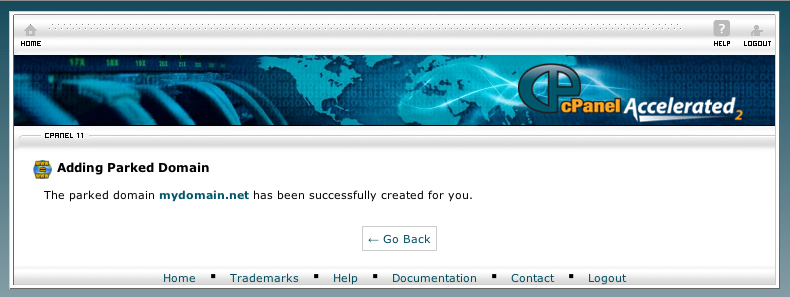
If there are issues (like your domain having the wrong nameservers), you will get an error message. Make sure you have solved the issues highlighted in the box above to minimize your chances for errors.[/fusion_builder_column][/fusion_builder_row][/fusion_builder_container]